
So what is the problem and how do you fix it? It turns out that we are not alone in this situation, we see some folks having similar problems with their MacBook Pro with the Touch Bar in the apple forum and other MacBook forum sites. In our case, our MacBook was fully charged 100%, draining out the batter to see if it will turn off after a power cycle will take days to do it. Reset the SMC, NVRAM/PRAM, Safe Boot, Reset and etc. Since the keyboard and touch bar is not working, there is no way for the laptop to completely shutdown – even doing the solution found on the Internet. Here’s the thing – the MacBook Pro is actually powered on because you can hear some little noise in the fan area and hot surface in the exhaust area. This kinds of symptoms seems what we call a Black Screen of Death.

The keyboard is not working, track-pad has no clicking feedback, the touch bar and the screen monitor has no sign of power.
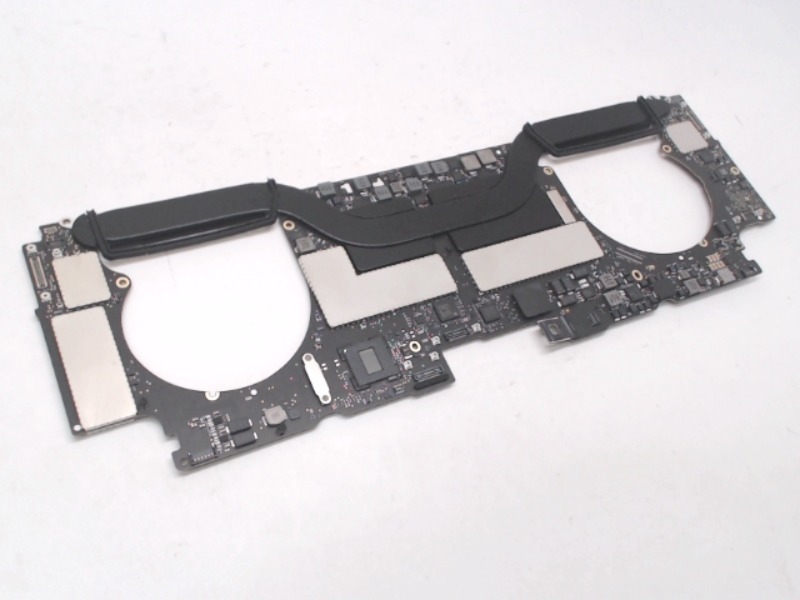
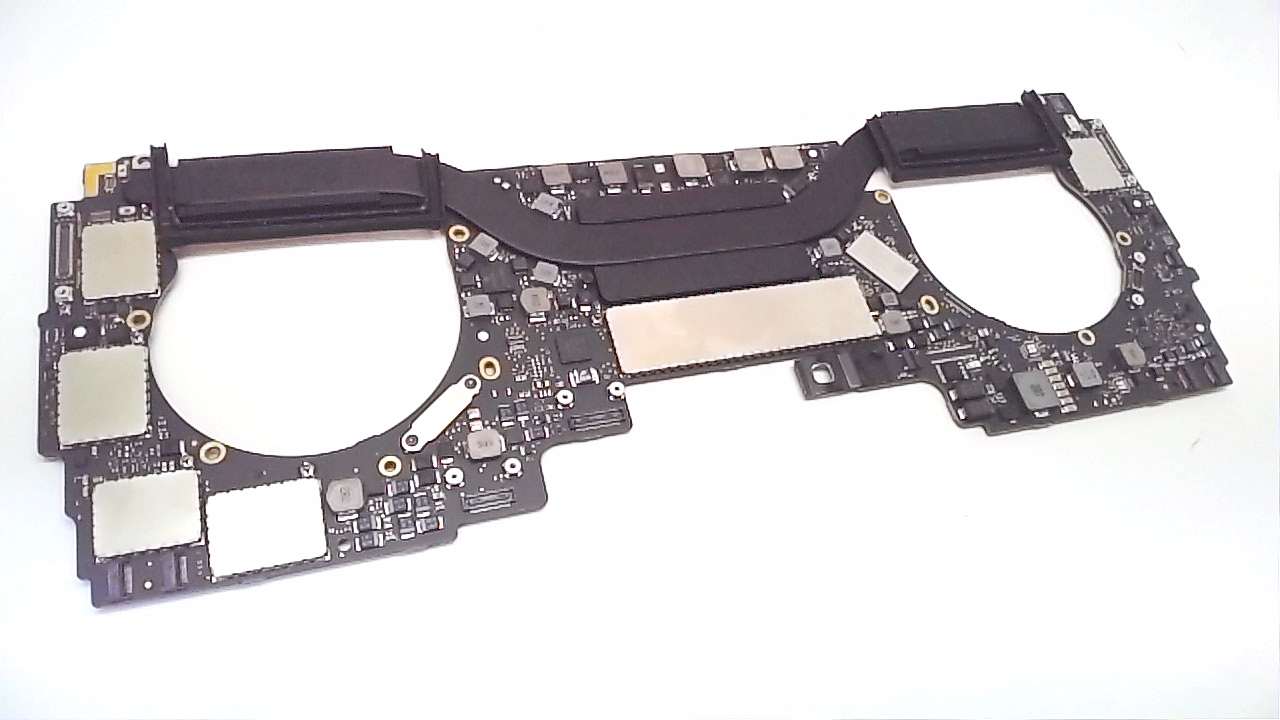
Are you also experiencing black screen problem with your latest MacBook Pro with Touch Bar? The problem happens when your laptop goes to sleep, and when you’re to turn in it on, it becomes unresponsive.


 0 kommentar(er)
0 kommentar(er)
